Start a Team
You can invite members of your team to access your MeSomb service. You must assign each team member at least one role before you can invite them. Roles protect your sensitive information and restrict the actions team members can perform on your service. See the list of actions that each role can and can't perform before assigning the role to a team member.
You can invite team members individually, or invite multiple users at the same time by separating their email addresses with a comma. You can also assign multiple roles to a team member, which gives them the combined set of permissions granted by those roles. Invites to your MeSomb service expire after 10 days.
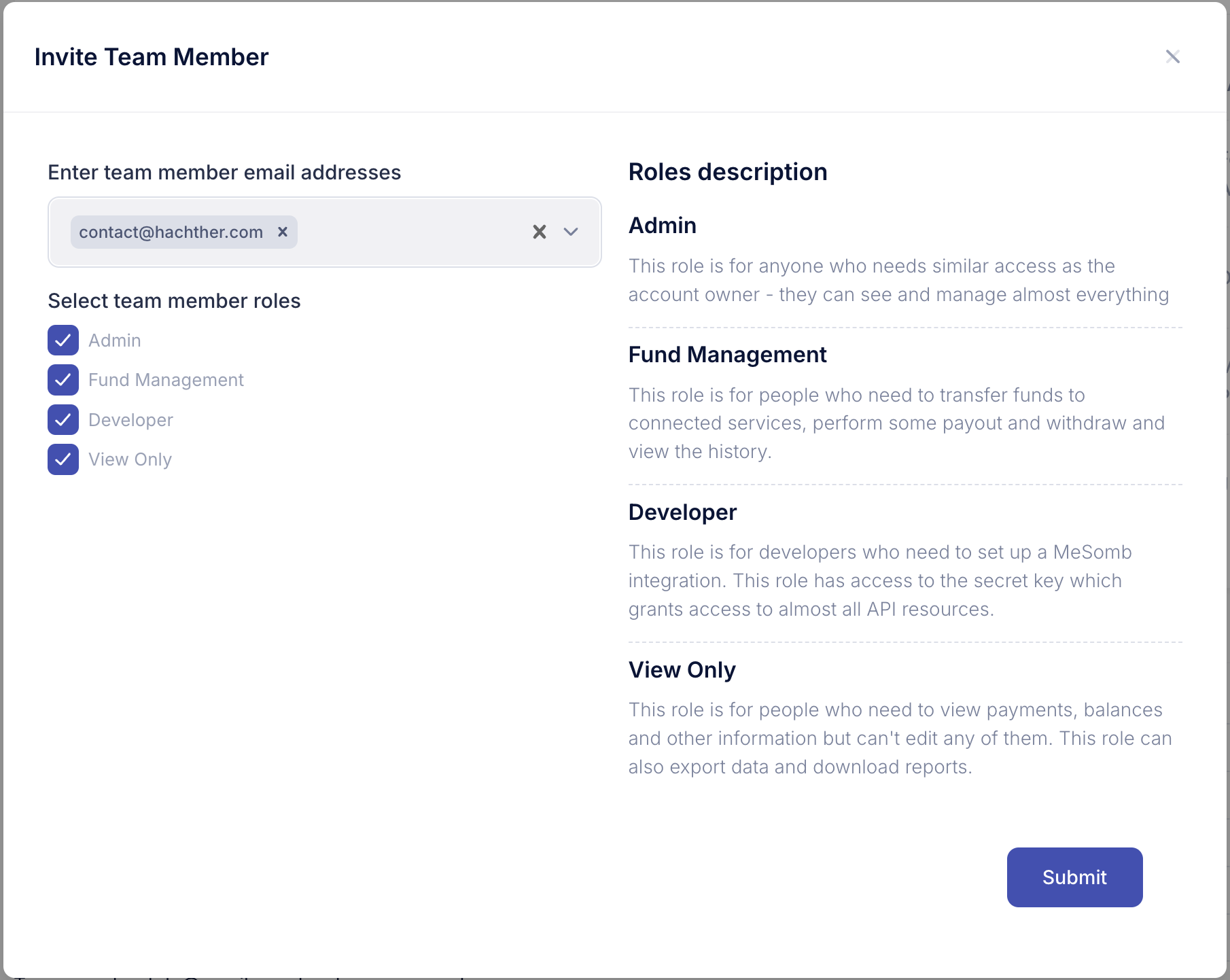
After a team member has accepted their invite, you can edit their role at any time from the team menu of your service. To edit a team member’s role, click on the button Edit.
List of user roles
- Admin: This role is for anyone who needs similar access as the account owner - they can see and manage almost everything
- Fund Management: This role is for people who need to transfer funds to connected services, perform some payout and withdraw and view the history.
- Developer: This role is for developers who need to set up a MeSomb integration. This role has access to the secret key which grants access to almost all API resources.
- View Only: This role is for people who need to view payments, balances and other information but can't edit any of them. This role can also export data and download reports.
Notifications (Email, Push and In-App)
Each team member can configure his notification preference under his user profile. MeSomb sends email notifications to you when any of the following events occur:
- A successful payment is received.
- A payment is disputed by a customer.
- A webhook delivery fails.
- Your submitted application is validated and rejected
- In case of security alert.
For a full list of notification events, go to your Communication preferences under Profile.