Withdraw money for your service
Each registered service has his own account money separated accounts, but those accounts are linked to your main account.
Each financial service has his own account. For example, money collected throw Mobile Money will be stored in a Mobile Money account same for Orange Money other services.
For all the services under your account, you can move money from one service to another form the same financial service. And in case of problems on one of your services, MeSomb can take money from another service to compensate.
On-demand withdraw money
You can withdraw money for your accounts any time you need by clicking on the service then on "Withdraw." By this method, you have the below options:
- Bank Deposit: If you want money to be deposed in your bank account. This can take 5 to 7 business day to be done.
- Money Deposit: This operation is to make deposit money directly in your mobile account. Money will be instantly deposit in your mobile account of your choice.
- Airtime Purchase: You can use your account to purchase airtime (all local operators) for you or somebody else.
- TV Bundle Purchase: You can purchase a TV bundle (CANAL+, StartTimes...).
- Data Bundle Purchase: You can purchase MTN and Camtel data bundle for your or somebody else.
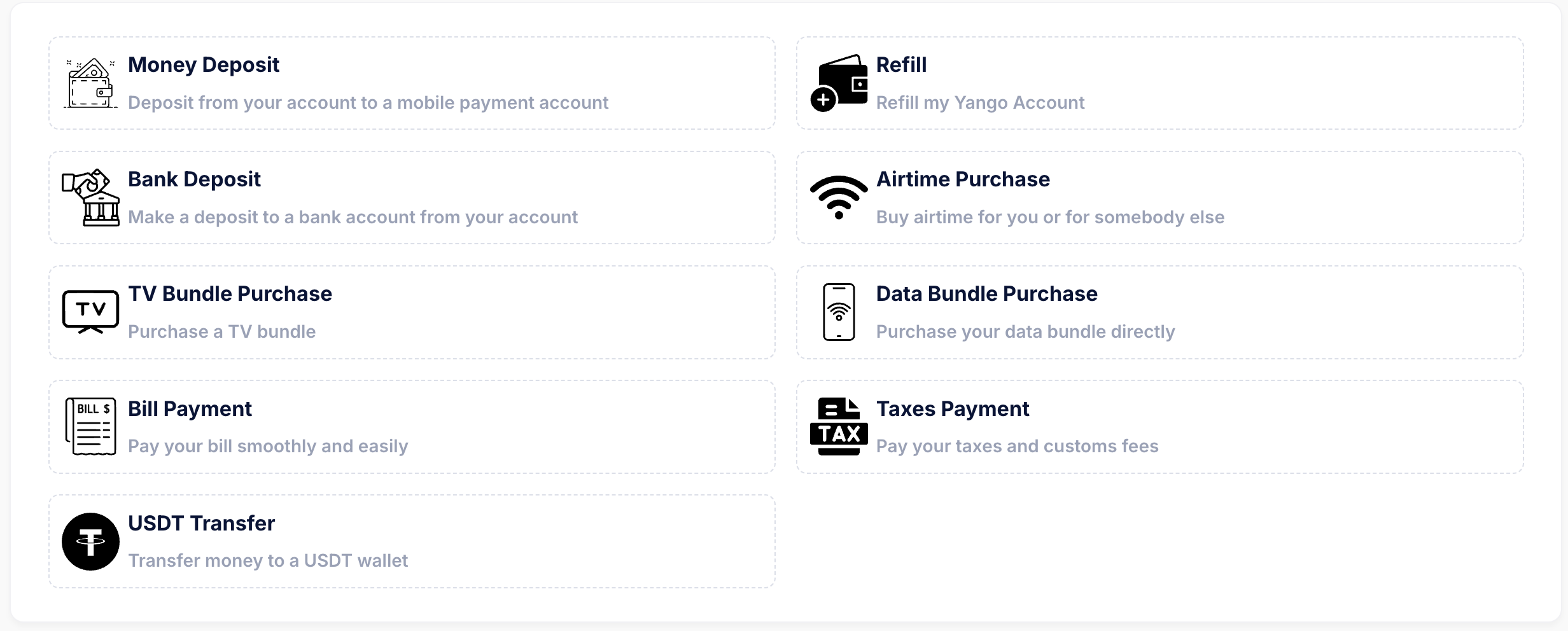
Automatic deposits
You can also set some operations you be run automatically. The only operation supported for the moment is money deposit in mobile accounts.
You have option for 3 periods:
- Daily: operation will be run every day at 03:30 AM GMT.
- Weekly: operation will be run every monday at 04:30 AM GMT.
- Monthly: operation will be run every first of the money at 04:30 AM GMT.
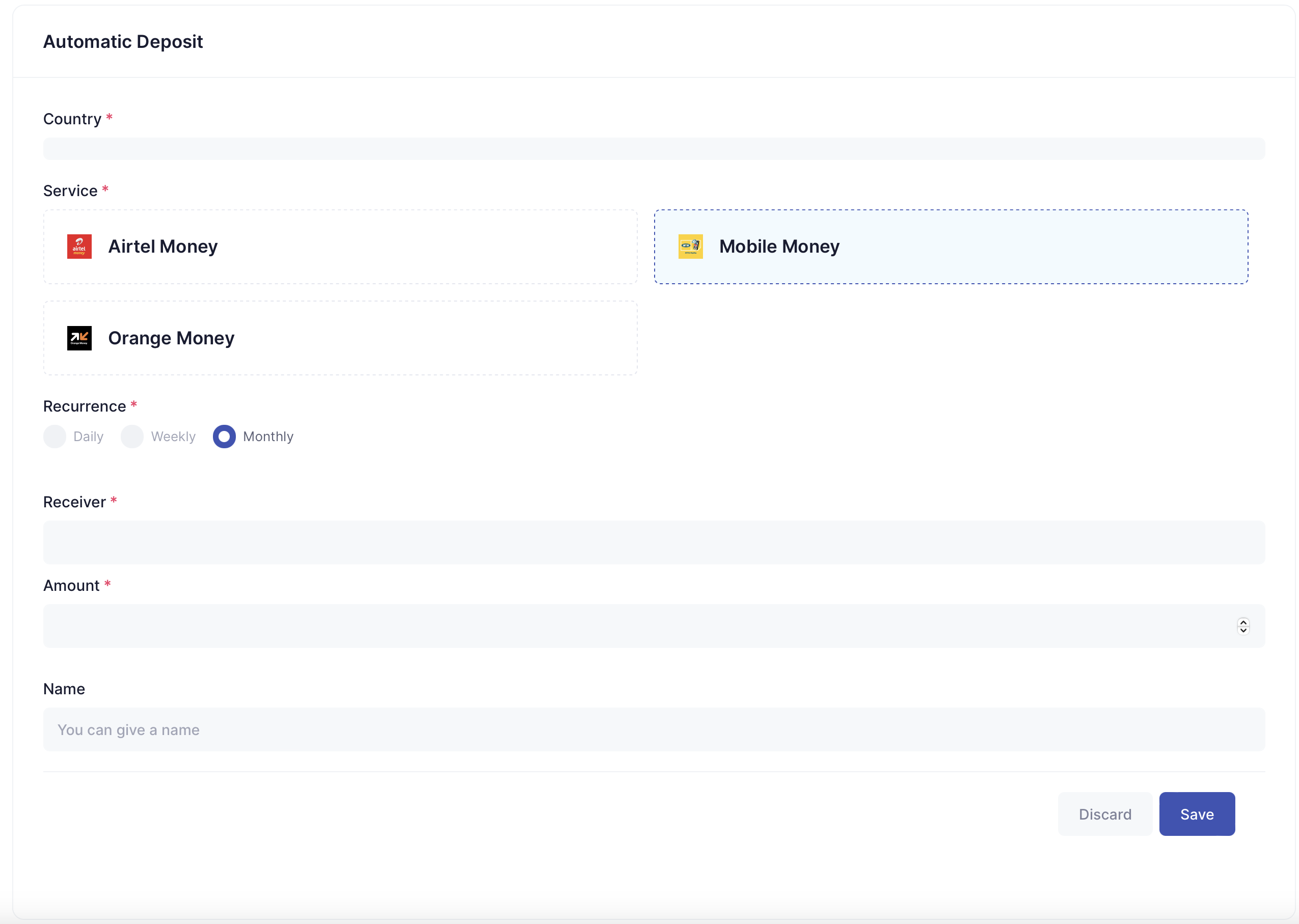
When you set up the operation, you can let the field amount empty. So that all the money in your account at the moment of the execution will be deposited in your account.